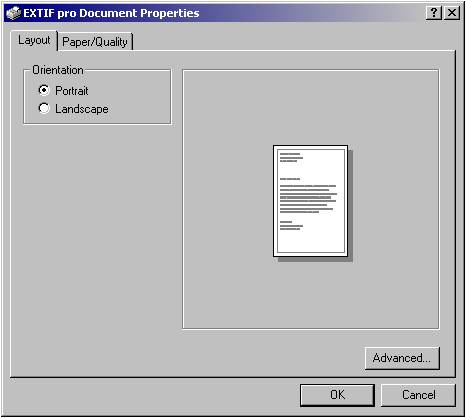 |
Click “Properties” in “Print“ window to
open the Property Pages, where you can view and edit the print
settings.
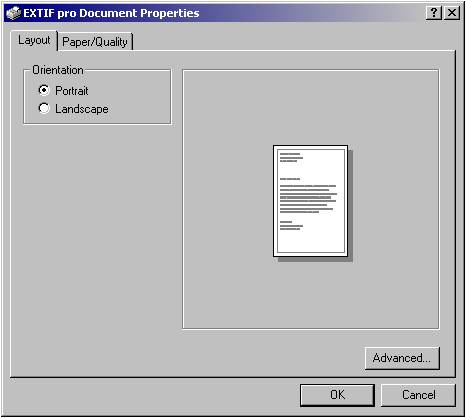
Most
of the properties can only be seen by clicking “Advanced...”, which will open
the “Advanced Options” window:
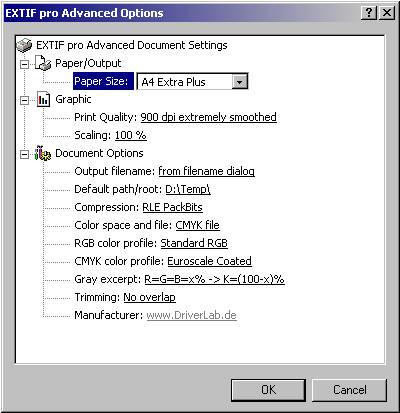
Advanced users can choose from other print and printer settings in configuration
file EXTIF pro.ini