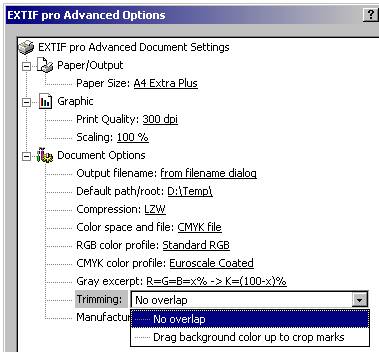 |
Theoretically, it would be
sufficient to print an "Extra Plus" format right up to the inner edges
of the crop
margins. But in everyday practice, there is no knife or
cutter that cuts with millimeter precision, so that, if a document has a colored background or colored
areas stretching in some parts to the inner edges of the crop margins, and if
the cut is not tight enough, white stripes will remain on the borders of the
otherwise continuously printed paper. These white stripes are obvious
especially on intense background colors; the phenomenon is referred to as “Flashing”:
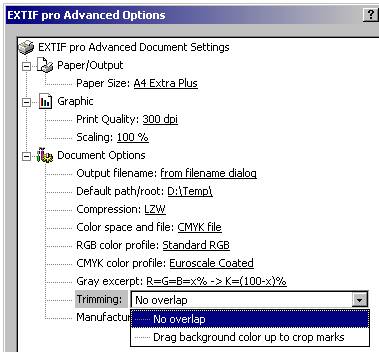
In the
case that the colored sections on your document partly stretch up to the inner
edges of the crop margins, select “Drag background color up to crop marks” in
order to avoid Flashing. At this setting, EXTIF pro drags – this also being a
world-widely unique characteristic – the color of the pixel located directly at
the inner edge of the crop margin, further out to the crop margins by a few millimeters. (The exact
extension of this overlap is set in LengthwaysOffsetAbsoluteValue parameter in EXTIF pro.ini).
Example
(enlarged):

Comparison: For the same document the result
would have looked as follows, if the setting “No overlap” had been selected.
(Please pay special attention to the distance between the colored area and the
crop marks at the upper left corner of the image.)

By default, EXTIF pro uses the option “No overlap”, with regards to the case, in which
the colored areas of the document do not
reach out to the inner edges of the crop margins.