PrinTif 9x
Introduction
PrinTif 9x is a so-called Virtual
Printer Driver, which means: When printing any arbitrary document on
PrinTif 9x, the output is not going to be a printed sheet of paper, but an
image file in TIFF format on your hard disk. In other words: It provides a snapshot
of the entire document at the resolution of your choice.
Therefore PrinTif 9x is
perfectly suitable for
- Desktop Publishing
- CAD
- Document Management
- and archival.
System requirements
As the suffix “9x” says already, PrinTif 9x is a printer driver designed
for Windows 95, 98 and ME.
PrinTif 9x does not
operate under any other operating systems!
Demo version and full version
The PrinTif 9x demo version
differs from the full version in the fact that the provided image files are
marked with an devaluing imprint.
At the initialization of every print process, the
demo version will enquire whether you want to upgrade to the full version.
To upgrade from the demo version to a full
version requires registration as follows:
- In the “Demo version ID” display field of the “PrinTif
9x registration“ window you will find your hexadecimal
(number symbols: 0-9, A-F) “Demo Version ID” (approximately 70
digits long.)
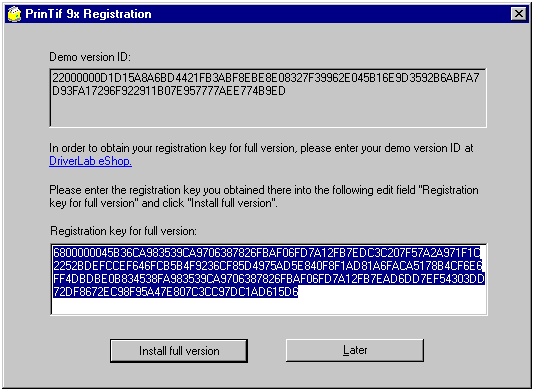
If
you have several computers Computer A, Computer B, Computer C, etc., and
wish to run PrinTif 9x on only one of them, it is essential to actually
read the demo version ID from the particular computer where the Full Version
will be run, as the registration key belonging to demo version ID from
Computer B is unique and thus does not fit to the demo version IDs from
Computer A or Computer C.
At the purchase of your registration key at DriverLab eShop, insert the
full hexadecimal Demo Version ID (please make sure you don’t omit any
characters when copying by means of mouse / Shift+Arrow and Ctrl+C) along with
your address, credit card details, e-mail address, etc.
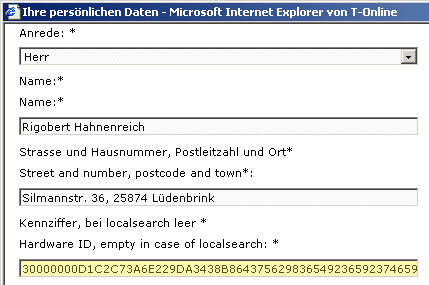
- In turn we will send you your personal,
approximately 100 digits hexadecimal registration key for the full
version via e-mail. Insert the complete registration key (please make sure
you don’t omit any characters when copying by means of mouse / Shift+Arrow
and Ctrl+C) into the input field “Registration key for full version” in
“PrinTif 9x Registration“ window and click “Install full version”.
Settings and configuration
On the PrinTif 9x printer
driver´s property pages you may choose
- colour or monochrome
- resolution
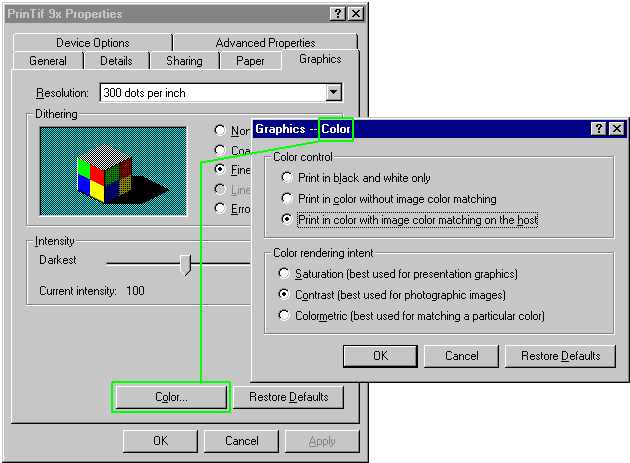
- paper size / print area dimensions
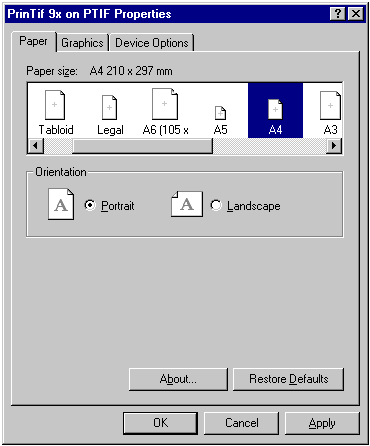
- compression (on most documents “LZW”
provides the best compression rates)
- on multipage documents: multipage TIFF or
one TIFF file per page
- and how the filename is supposed to be
generated:
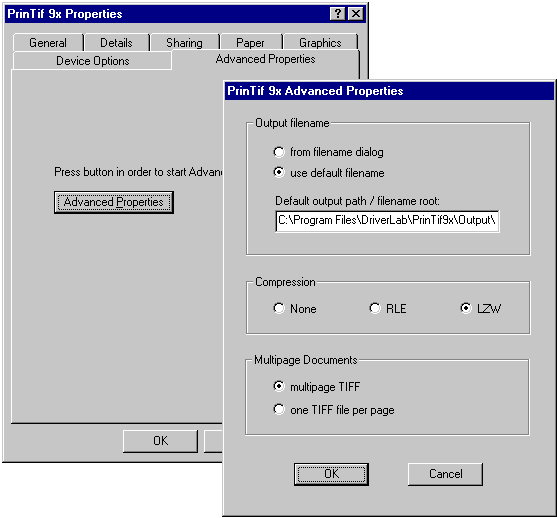
If you select the option “use default name”, PrinTif 9x automatically
composes the file name according to “Default output path / filename root”, observing the following rules:
o
either the “Default output
path / filename root” describes a path, which is actually present in the
directory structure of your computer, and ends on a backslash (“\”), then
PrinTif 9x will save the picture in files named:
<default output path> + <document name>
+ <page number>
Example:
If default path is "C:\programs\DriverLab\PrinTif
9x\Output\", the output file will have the name:
C:\programs\DriverLab\PrinTif 9x\Output\AnyName001.tif