[Please
of course replace this placeholder document by your own user manual before
shipping it to your clients.]
Doc2Fax
API 9x
1. The Direct Fax Problem and its solution
Obviously it is quite complicated and inelegant to first
print a digital document and then to have the fax device re-digitalize
the printed paper again before finally sending it to the addressee.
Hardware components like Fritz Card, ISDN Card and
such overcome this problem by virtually establishing a short circuit between
computer and telephone line – and along with them a huge market for Fax
Software arised, which drives these hardware components in order to send data
through them.
Now if you as a programmer intend to offer your
clients a tailor-made Fax Software, by which the end user can print his
digital documents – for example think of an MS Word *.doc - without fax device,
virtually directly into the telephone line, then you encounter two basic
problems:
- How
is my software supposed to know when the user requests the print
process, or fax process, respectively ?
- How
is my software supposed to get access to the graphical data and the text
of the digital document destined to be printed, or faxed, respectively ?
The only solution:
A printer driver, which writes the graphical data and the text of the digital document destined to be printed, or faxed, respectively, into files, and notifies your software about all print processes, print events and filenames, so that your software can react to it – and all that is done by Doc2Fax printer driver.
2. Scheme for mode of operation
Doc2Fax
API 9x is suitable for Windows 95, 98 and Windows ME. It consists
of two parts: The printer driver and the host application.
2.1. The printer driver
The
Doc2Fax printer driver consists of files
·
d2f.drv (Driver)
·
unidrv.dll (common universal printer driver interface)
·
iconlib.dll (supplement library)
Doc2Fax
API 9x´s scope of supply does not include source code for its printer driver.
When
user requests a digital document (for example *.doc., *.ppt, *.xls, *.html, …)
to be printed, the Doc2Fax printer driver
·
puts out one black-and-white-image in bitmap format
(*.bmp) containing the graphic information for each page of the document to be
printed
·
puts out one txt-file containing the text information
for each page of the document to be printed (Character set: “Windows Western”).
This later on allows keyword search, especially in large Fax documents.
·
on print events like
o
StartDoc
o
EndDoc
o
StartPage
o
EndPage
o
Abort
sends Windows
Messages to the window of host application d2f.exe using API function
SendMessage(). Depending on the type of message, the driver provides useful
information in SendMessage()´s parameters WParam and LParam, like for example a
pointer to the name of the bitmap-file or txt-file it just recently put
out.
2.2. The host application
The
host application d2f.exe is delivered along with its source code in
folders
·
“d2fInvisible” for invisible
host application window,
·
or “d2fVisible” respectively, for
visible host application window.
The host application receives the Windows
Messages sent by the printer driver and provides event
handler functions for these events.
Typically
for example in the event handler function of event “EndPage”, which also
receives the name of the bmp-file containing the graphic information of the
page just recently put out by the driver, you would open this bmp-file, then
eventually convert the *.bmp to a *.jpg or manipulate the image in any other
way and then forward it for example to the ISDN card.
3. How to customize the delivered source code for your individual purpose
Demo version users please ask for source code at info@driverlab.de. You´re welcome!
3.1. Installation
3.1.1. Self-extracting WinRAR archive
d2fSetupEngl.exe
How
to customize the self-extracting WinRAR archive d2fSetupEngl.exe: Provided that
WinRAR ( http://www.rarlab.com/download.htm
) is installed on your computer, right-click on d2fSetupEngl.exe and select
context menu option “Open with WinRAR”. Within WinRAR please click “SFX”, then
button “Advanced SFX options”:
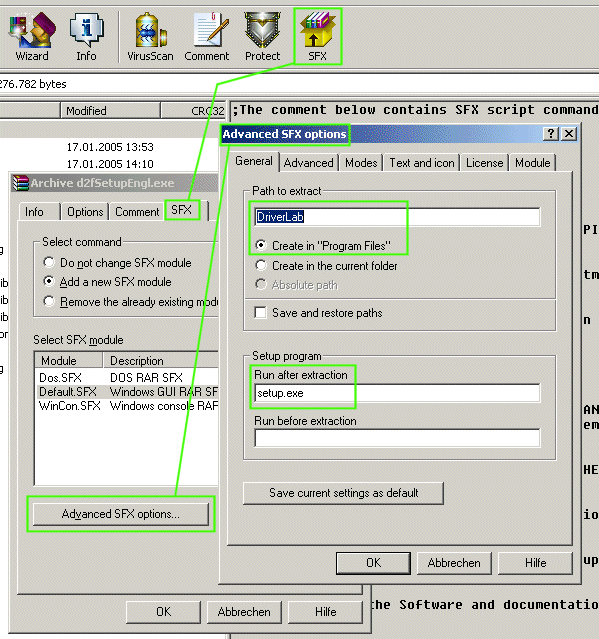
3.1.1.1. Tab control “General”
Set
extract path and the setup program, which to start after extraction.
3.1.1.2. Tab
control “License”
Set
License agreement text and corresponding window caption.
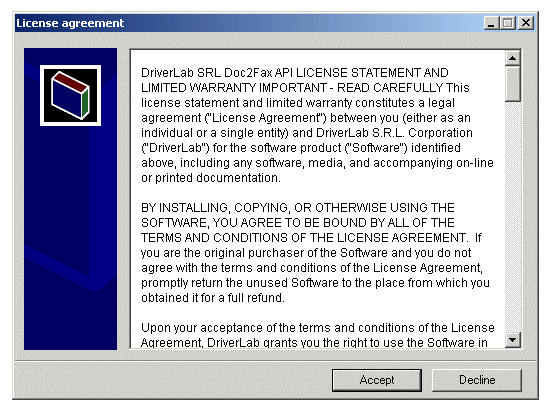
3.1.1.3. Tab
control “Text and icon”
Set
an arbitrary explanation text.
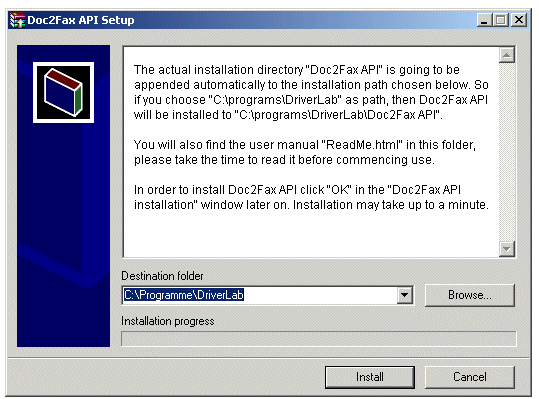
3.1.2. Project “Setup” (d2fSetup.dsw)
·
installs files
o
d2f.drv (driver)
o
unidrv.dll (common universal printer driver interface)
o
iconlib.dll (supplement library)
o
unidrv.hlp (help file for common universal printer driver
interface)
o
d2f.exe (Host application
monitoring the printer driver)
o
Doc2Fax.ini (initialization
file)
to [system directory]\system, and Doc2Fax.ini to
[system directory]
·
registers host application d2f.exe in Windows registry´s run-key
at
HKEY_LOCAL_MACHINE / SOFTWARE / Microsoft / Windows / CurrentVersion / run,
so that the operating system will automatically start d2f.exe every time after
rebooting
·
starts d2f.exe for the first time
·
deletes temporary files after installation
·
displays user manual ReadMe.html
In case you would like to use a different name for host application, simply
modify code line
DrvDef.h: #define
HOST_FILE_NAME "d2f.exe"
In
case you would like to use a different Port for the driver, simply modify code
line
DrvDef.h: #define
PORT_NAME "d2f"
and
the corresponding entry in the file drvlbmon.ini, which is contained in the
self-extracting archive d2fSetupEngl.exe.
Please read comments in SetupDlg.cpp: Setup.exe runs in Release version only,
not in Debug version. In case debugging should ever be necessary, please use
function
bool NotifyDlg( LPTSTR strWhere )
for
this purpose instead.
Installing once more by Setup.exe requires a previous uninstallation by Uninstal.exe and rebooting the computer.
3.1.3. Project “Uninstall”
Provides
inverse functions to Setup.exe.
3.2. Projects “d2fVisible” and “d2fInvisible”
The
scope of supply of “Doc2Fax API” kit includes two different versions of host
applications d2f.exe monitoring the printer driver. Please choose the one which
fits your purpose:
·
d2fVisible with visible host application
window
·
d2fInvisible with invisible host application
window (showing MessageBoxes in order to trace the temporal sequence of
print events in Debug version).
3.2.1. Print events and corresponding messages
The
messages processed by d2f.exe are defined in DrvDef.h:
#define PRINT_EVENT_STARTDOC WM_USER+0x100
#define PRINT_EVENT_ENDDOC WM_USER+0x101
#define PRINT_EVENT_STARTPAGE WM_USER+0x102
#define PRINT_EVENT_ENDPAGE WM_USER+0x103
#define PRINT_EVENT_ABORT WM_USER+0x104
#define MSG_CLOSE_APP WM_USER+0x199
Please
write your own code handling print events
·
if d2fInvisible: in MainWnd.cpp, function OnMsg()
·
if d2fVisible: in
o
D2fSpyDlg.cpp, functions CD2fSpyDlg::OnPRINT_EVENT_XYZ(),
and / or
o
D2fSpyWnd.CPP, CD2fSpyWnd::OnPRINT_EVENT_XYZ()
3.3. Names and strings
Most
of the names and strings are defined as string constants in DrvDef.h.
For example you can change the name of the device / driver:
#define DRIVER_NAME
After
changing a string constant like DRIVER_NAME, please make sure to re-build all
executables effected by this modification, in this example Setup.exe and
Uninstal.exe.
3.3.1. Strings,
which depend on used language
In
file
...\Global\Language.h
there
are code lines
//#define LANGUAGE_GERMAN
#define LANGUAGE_ENGLISH
Just
comment out the definition(s) for the undesired language(s), and keep the
definition for the language of your choice.
3.4. Initialization file Doc2Fax.ini
Initialization
file Doc2Fax.ini must be located in system folder C:\Windows. Setup.exe puts it
in this path automatically, and it must not be moved from there ever after.
Do
not change structure or name of the initialization file, because the printer
driver, for which you don´t have the source code, also reads from Doc2Fax.ini.
Do not change value
…\Global\DrvDef.h: #define INI_FILE_NAME _T("Doc2Fax.ini")
Do
not change section captions and variable specifiers. Never modify the values in
Doc2Fax.ini directly, but by configuration tool D2fConfig.exe only.
3.5. Configuration tool D2fConfig.exe
This
tool allows you to customize the settings of driver d2f.drv and initialization
file Doc2Fax.ini for your individual
requirements. It expects to find these two files in its own directory.
D2fConfig.exe serves the programmer only, and is not supposed to be delivered
to the end-user.
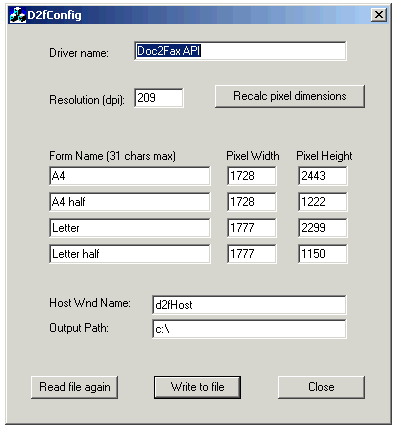
Generally
D2fConfig prohibits
·
strings longer than 31 characters, except for „Output Path“
·
numerical values greater than 65535 (0xFFFF)
·
dots („.“) in form names
·
more than 4 output forms
D2fConfig does not write modifications to files d2f.drv und Doc2Fax.ini unless
you click button „Write to file“. If you want to cancel the modifications you
made, and read the values from the files once more, then please click „Read
file again“.
Generally,
if you want to modify settings, you have to do as follows:
1.
Copy C:\Windows\Doc2Fax.ini and C:\Windows\System\d2f.drv to
D2fConfig.exe´s directory.
2.
Apply the desired customizations by D2fConfig. Do not forget
to click „Write to file“ in the end.
3.
Uninstall the driver by Uninstal.exe.
4.
Reboot your computer.
5.
Integrate the new, modified files d2f.drv and Doc2Fax.ini in
your installation program.
6.
Re-install once more with this new, modified installation
program.
3.5.1. Driver name
Type
the desired name into entry field „Driver name”, and change
DrvDef.h: #define
DRIVER_NAME "Doc2Fax
API"
according
to this.
3.5.2. Resolution
Type
the desired resolution into entry field „Resolution (dpi)”, then click button
„Recalc pixel dimensions“ in order to adapt the dimensions of the output images
– measured in pixels – to the new resolution.
Example:
An A4 page of 210 mm x 297 mm on 200 dpi has a width of
210 mm / 25,4 mm/Inch * 200 dots/Inch = 1654 dots
or
pixels; on 300 dpi on the other hand it has
210 mm / 25,4 mm/Inch * 300 dots/Inch = 2480 dots.
3.6. “Hands off” – what NOT to customize
Some
of the definitions in DrvDef.h are shared by those
executables, for which you have the source code (d2f.exe, Setup.exe,
Uninstal.exe), and those, for which you do not have the source code (d2f.drv,
unidrv.dll). That´s why these definitions must never be modified, in particular
not:
#define PRINT_EVENT_STARTDOC WM_USER+0x100
#define PRINT_EVENT_ENDDOC WM_USER+0x101
#define PRINT_EVENT_STARTPAGE WM_USER+0x102
#define PRINT_EVENT_ENDPAGE WM_USER+0x103
#define PRINT_EVENT_ABORT WM_USER+0x104
#define MSG_CLOSE_APP WM_USER+0x199
#define PS_FORM_FAX _T("A4")
#define DEFAULT_OUTPUT_PATH _T("c:\\")
#define DEFAULT_HOST_WND_NAME _T("d2f")
#define INI_FILE_NAME _T("Doc2Fax.ini")
#define INI_SECTION _T("Setup")
#define INI_RESOLUTION_KEY "FaxResolution"
#define INI_OUTPUTPATH _T("OutputPath")
#define INI_HOSTWNDNAME _T("HostWndName")
#define PORT_INI_FILENAME "drvlbmon.ini"